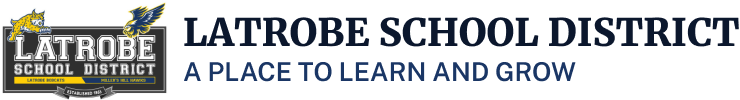Employee Handbook
Annual Documents
- 2024-25 Annual Notices Signature Page
- Acceptable Use of Technology Agreement
- EAP Flyers (Optum)
- Employee Self Service Portal (ESS) Instructions
- Frontline Substitute Instructions (Latrobe)
- Frontline QuickStart Guide (Frontline)
- 403b Annual Notice
- Affordable Care Act (ACA) Annual Notice
- Worker's Compensation Fact Sheet
Other Resources
- District Plans - also posted in Public School Works:
- Full Latrobe Board Policy Manual
- Emergency and Disaster Plans - located in red binders at each school (partial information included in classroom red buckets)
- Material Safety Data Sheets (MSDS) - binder at each school and with Maintenance department
Required Board Policies
- Administering Medications-Monitoring Health Conditions (BP/AR 5142.21)
- BloodbornePathogens (BP/AR 4119.42)
- Child Abuse Prevention and Reporting (BP/AR 5141.4)
- Drug and Alcohol Free Workplace (BP 4020)
- Employee Safety (BP/AR 4157)
- Employee Use of Technology (AR 4040)
- Environmental Safety (BP/AR 3514)
- Evaluation/Supervision (BP/AR 4115)
- Health and Welfare Benefits (BP/AR 4154)
- Non-School Employment (BP 4136)
- Nondiscrimination in Employment (BP/AR 4030)
- Personal Illness/Injury Leave (AR 4161.1)
- Personal Leaves (AR 4161.2)
- Sexual Harassment (BP/AR 4119.11)
- Tobacco Free Schools (BP/AR 3513.3)
- Uniform Complaint Procedures (BP/AR 1312.3)
- Universal Precaution (BP/AR 4119.43)
- Work Related Injuries (AR 4157.1)
Optum (EAP Provider)
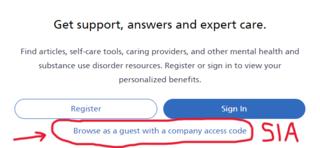
Browse as a guest with company code: SIA
LINK TO PROVIDER SEARCH
Call for authorization to use services: 866-248-4096
Latrobe's EAP (free) Services:
- 7 mental health visits per issue per year
- 24/7 access to Talkspace app (connect with your EAP provider)
- Childcare and eldercare assistance
- Legal and financial concerns
Handouts:
Employee Self Service (ESS) Portal
Access Your Personnel/Payroll Data - https://ess.edcoe.org
This site provides employees with a quick and easy way to access their own payroll, W-2s, leave balances, and other personnel information. The following is a quick listing of what is available with ESS:
- My Info - Demographic information including address, phone, email, hire date, TB expiration, employee type, leave group
- Pay History - Paycheck history including PDFs for all checks
- Leave - Leave balances and activity
- W2/ACA - View and print past W2s
- Credentials - Credentials and expiration dates for certificated employees
- Degrees - Masters degrees if applicable
- Name History - If applicable
TO REGISTER:
- Be sure District 8 is selected in the upper right corner.
- Click on the Register button (as Staff).
- Enter your work email address and click on the Start Registration button.
- Check your email for a link to complete the account registration process.
- You will need the following information:
- Your Employee Number (available from Tracy or your pay stub)
- Last four of your SSN
- Date of Birth
- Select District 8 for Latrobe
- After providing the above information enter your desired username and password. Once the information is verified you will be granted access to the site. It’s that simple!
California Choice (Latrobe's medical provider)
- Cal Choice Provider Lookup (link)
- Plan Documents: SBCs (Summaries of Benefits) and EOCs (Evidence of Coverage) link. Use effective date of June 2023. You must know your plan name and metal tier (i.e. Kaiser Bronze HMO C).
Acrisure (insurance broker)
Latrobe Medical Benefit Representative:
- Natalie Kwan, Account Manager
- nkwan@acrisure.com
- 916-885-1380
- Fax: 916-564-9228
Delta Dental
Register online at Delta Dental to view your dental benefits, dependents, claims, etc. When creating and accessing your account use the District-paid contract "Alliance for Schools." Your Member ID is your SSN.
- Dental Benefits Summary (pdf)
- $1500 Annual Max per person
- Children covered through age 19
- Full Time Students covered through age 25
VSP
Register online at VSP to view your vision benefits, dependents, claims, etc.
- Vision Benefits Summary (pdf)
- Exams $10 copay every 12 months
- Lenses every 12 months
- Frames $120 allowance every 24 months
- Second pair $20 copay every 12 months
- Contact Lenses $120 allowance every 12 months
HSABank.com
An HSA allows you to contribute pre-tax dollars to a savings account dedicated to paying for eligible medical expenses only. You receive a debit card and/or checkbook to access the funds directly. Funds remain in the HSA until spent, it is not a "use it or lose it."
To qualify to open an HSA account, you must have an eligible High Deductible Health Plan.
American Fidelity
**Register online at American Fidelity to access your personal account and policy documents**
A Section 125 Plan allows you to pre-tax premiums for qualified benefits, paid for by funds deducted directly out of your paycheck. Plan year is October 1 - September 30.
Available benefits:
- 403b account with American Fidelity Assurance Company
- Disability Insurance
- Term Life Insurance
- Whole Life Insurance
- Cancer Insurance
- Accident Only Insurance
- Flexible Spending Account (FSA) - Pre-tax savings to reimburse yourself for eligible out-of-pocket medical or dependent care expenses. Pre-tax funds for each calendar year must be spent within a specified grace period after the end of that year (usually 3 months). "Use it or lose it."
403b Plans
TCG Administrators
Register and manage your monthly 403b contribution. Requires a pre-existing 403b account with an approved vendor.
403b Compare
Compare eligible 403b vendors and products. Find contact information for each plan, or work with your financial advisor to open a 403b account.
403b General Information:
A 403b plan (often called a "tax-sheltered annuity" or TSA) is a voluntary plan that allows you to defer a portion of your paycheck to a retirement plan. All Latrobe School District employees are eligible to enroll in a voluntary pre-tax 403b plan. 403b plans are administered through our third-party administator, TCG (Trusted Capital Group), a subsidiary of CalSTRS 403bComply.
Steps to funding a 403b account:
- Open a 403b retirement account with one of the eligible vendors listed on the 403bCompare website.
- Register the 403b account on the TCG website and designate the amount you want deducted from each paycheck.
- Alert Tracy that you are starting or changing a payroll deduction.
457 Plan
CalSTRS Pension2
457 General Information:
Employees who are already maxing out their 403b contributions and wish to contribute more to a pre-tax retirement account may open a 457 plan. 457 plans are similar to 403b plans and are subject to the same maximum annual contributions. CALSTRS Pension2 is the only 457 plan vendor that is provided in El Dorado County. Our third-party administrator for this plan is Voya.
Steps to funding a 457 account:
- Enroll in a Pension2 account either online or with a paper enrollment form.
- Fund your account by designating a monthly payroll deduction amount with a paper Salary Reduction Agreement Form (online management of payroll deductions is not available for 457s).
Documents:
**Create an online account to see your retirement balances and download annual statements**